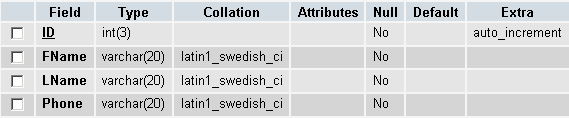How to Get a Users Geo Location?
Every wonder how all of those dating ads know that you are looking for hot girls near (insert your city here)? Well if you are a complete nerd like me you probably ignored the hot girls and wondered: “How did they know where I live?”. There are a few simple ways to do this. Today … Read more