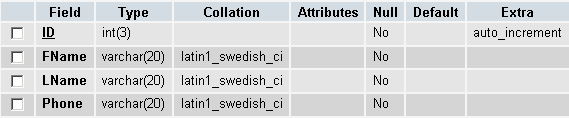Editing MySQL Data Using PHP
We have had a few tutorial that show how to display and add data to a MySQL database. Now I am going to show you how to edit a row in your database. In previous examples we setup a table whcih contains: ID, FName, LName and PHON. We will be retreiving the data, making changes, then updating the row in the database. This tutorial is design for the user to update there own information so we will only be editing row for this user.