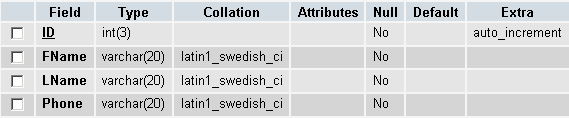Access a MySQL Database Using PDO
This tutorial will show you how to access a mysql database using the PHP Data Objects interface, also known simply as PDO. One big advantage of using PDO versus other methods is the use of prepared statements which offers much better security than the mysql or mysqli libraries. Also PDO can connect to several different … Read more