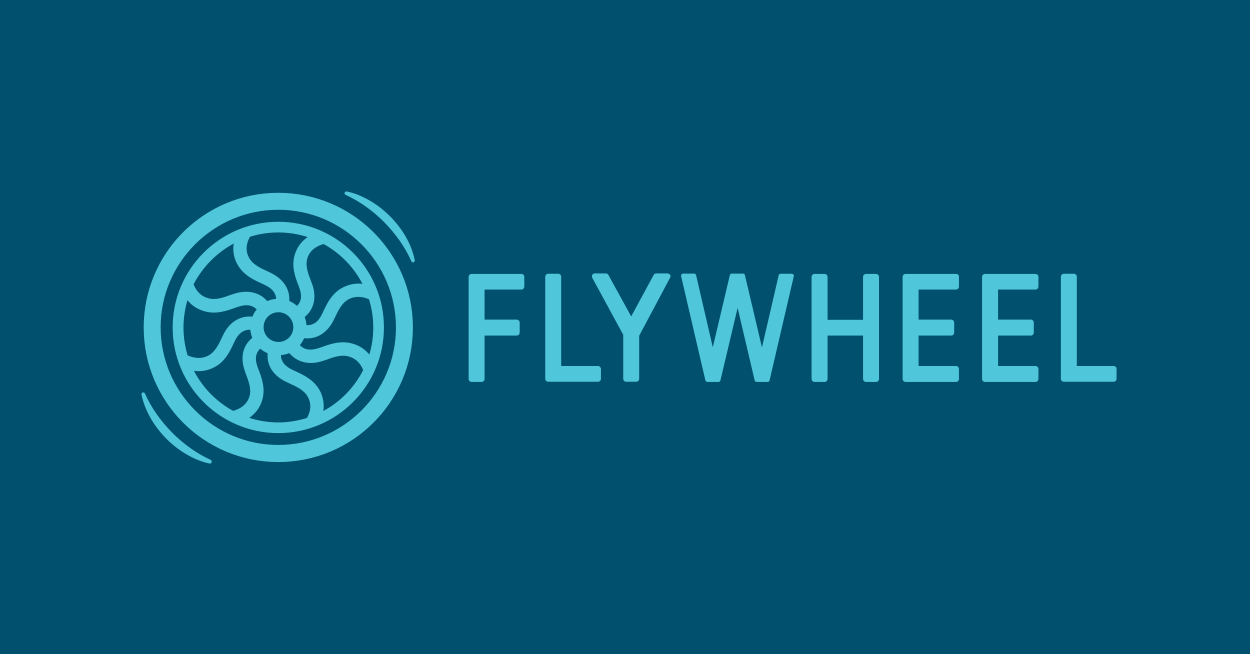How to Push from Your Local WordPress Development Environment to Production
This tutorial assumes you have set up a local development environment using Local by Flywheel. Next, we will make a change to our local environment and push that change to our production environment. If you use Flywheel’s hosting this is dead simple. However, we’re using a dedicated server with cPanel so the process is a … Read more