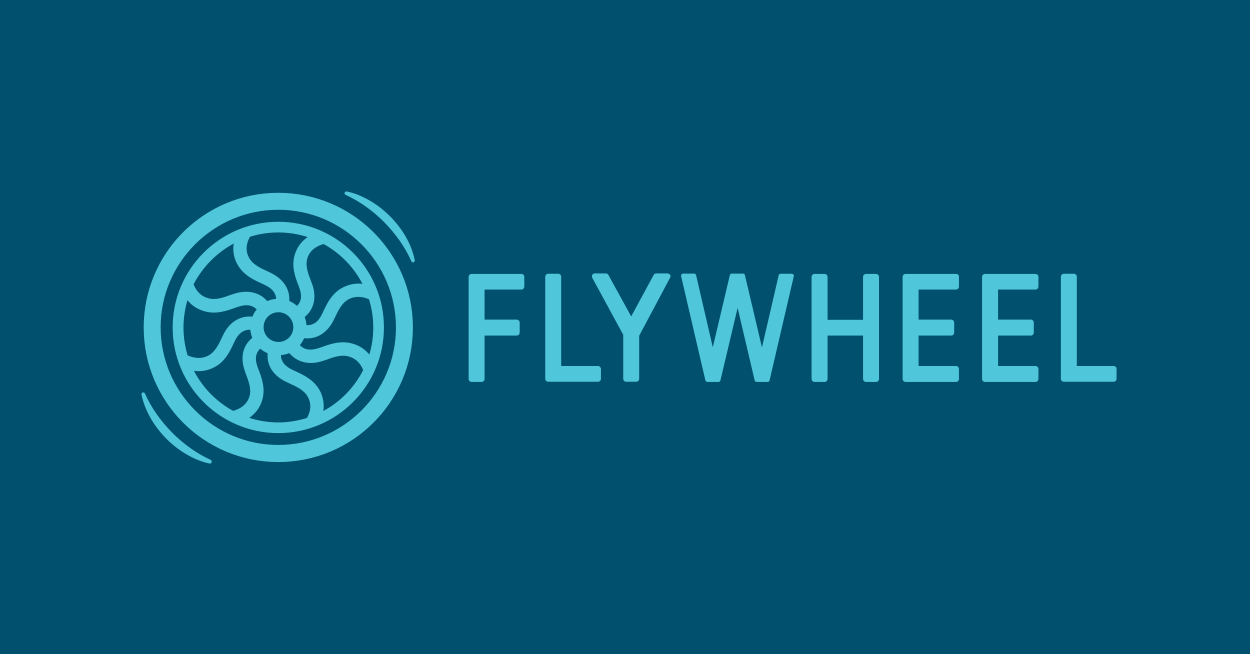When it comes to hosting for your WordPress site there are a plethora of options out there. From traditional shared hosting, VPS, and dedicated servers to more advanced WordPress specific hosts. Choosing the best WordPress hosting can be a tough decision. Hopefully, we can make that decision easier for you with our review of Flywheel WordPress hosting.
What is Flywheel WordPress Hosting?
Flywheel is a managed WordPress hosting provider. Being a managed WordPress host means that they will take care of a bunch of technical stuff that you really don’t need to be involved in. Help managing caching and performance of the server, security, software updates. Flywheel even provides expert WordPress support to answer any of your questions. Their support staff truly goes above and beyond when it comes to answering your WordPress questions.
If you already have a live WordPress site, Flywheel support will migrate your site to their service for free. It’s never been easier to switch your WordPress hosting provider. All you have to do is provide the details of your current hosting provider and Flywheel will take care of the rest.
Flywheel Staging Environments
Staging environments are something that you tend to only get with WordPress managed hosting. Flywheel offers a staging environment to help aid your development workflow. You can set up a staging environment to mirror your live WordPress site. This staging environment can be used to test out new plugins and themes or even to develop your own. No more breaking of your production website while you are testing changes.
Once you are satisfied with your changes you can automatically push these changes to your live site. Flywheel even gives you the option to push what you want. If you only want to push the files or database they allow you to choose which one you want to promote.
Flywheel’s staging environment makes managing your WordPress site a breeze. They even offer a tool called Local that allows you to set up a 3rd development environment on your local machine and push to your staging environment.
Features of the Flywheel Platform
The Flywheel platform has many features that you will find useful for your WordPress site. Here are a few of them:
- PHP 7.2 Ready
- Get the latest version of PHP for your WordPress site.
- FlyCache
- A proprietary caching engine that is designed to make your WordPress site extremely fast.
- CDN (powered by Fastly)
- Served your cached content from global points of presence
- Simple SSL Certificates
- Every site needs SSL now. You’ll get a simple SSL cert for free.
- Globalization
- Flywheel has data centers around the world so that your content will be served from the closest location to your users.
- Auto-Healing Technology
- If your site goes down, the problem is detected and the services are automatically restarted
- Multisite
- Support for WordPress multi-user
- Third-Party SSL Certificates
- Bring your third party SSL certificates to the platform
Flywheel Workflow Tools
The platform also includes several workflow tools to help streamline the development process.
- Blueprints
- Create a blueprint of an existing site.
- The themes and plugins will be saved and you can use that to create a new site from a template.
- Organizations
- Create an organization to give everyone on your team access to the same dashboard inside Flywheel.
- Billing Transfer
- Start development on your account and transfer the billing to your client with ease.
- Local Development Environment
- Ability to develop sites on your local machine and push them to your hosting
- Staging Sites
- Do development work on a staging site without breaking your production environment
- Free Demo Site
- You can set up demo sites for free on Flywheel.
- Once everything’s ready to go live, you can either pay on your own or transfer billing and site ownership to your client.
- Collaborators
- Keep track of your client sites and credentials in a nice dashboard
- All-in-One SFTP
- Access the SFTP information for all of your clients in the dashboard
- Site Cloning
- The ability to copy an entire site
The Best Tech Support You Could Use
Flywheel includes some of the absolute best technical support in the industry.
- Free Migrations
- Flywheel will migrate you from your existing hosting provider to their platform for free.
- 24/7 Chat Support
- Site issues don’t always happen from 9-5.
- Flywheel provides you with access to 24/7 tech support.
- Migration Dashboard
- A nice dashboard to help handle your migrations.
- Phone Support
- Some plans come with dedicated phone support for severe issues.
- Dedicated Account Manager
- You can get a person assigned to your account to help you with the services.
- Quarterly Business Reviews
- Reviews of your business and sites on a quarterly basis.
Optional Add-ons
Flywheel has even more features! These optional additions are also something you should check out.
- Plugin Updates
- Automatic plugin updates for WordPress sites
- Performance Insights
- Get performance reports and insights
- Security Insights
- Get security reports and suggestions
- White Label
- Sell Flywheel hosting to your clients with your own branding for a markup
- They won’t know it’s Flywheel
- Flywheel handles all of the billing, etc.
Flywheel is the Absolute Best WordPress Hosting Available
If you are serious about your WordPress site then you want a good managed hosting provider. With all of the features we mentioned above, you would be a fool to not considered hosting your WordPress site with Flywheel. They have put a lot of thought and effort into their WordPress hosting offerings and it really shows. It couldn’t be more simple to migrate from your existing host or start up your new site on Flywheel.
With development, staging, and production environments you can streamline your development workflow. No more breaking your production sites testing out new plugins and themes. Plus Flywheel is fast. It’s optimized caching and CDN are bleeding-edge technology to make your WordPress site fly.
If you want the best WordPress hosting option you need to look at Flywheel today.
Click here to see Flywheel’s hosting options and plans
Johnathan Ward is an experienced developer and consultant that writes tutorials to help other developers. In his day job, he is an IBM Watson Consultant with several years of experience deploying and customizing Watson Explorer solutions.