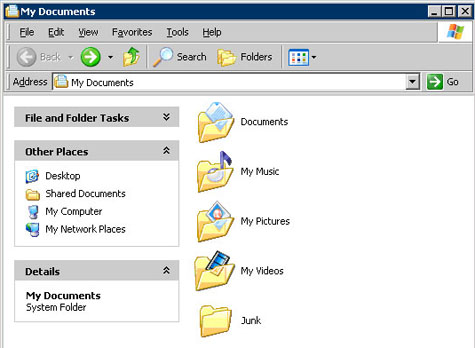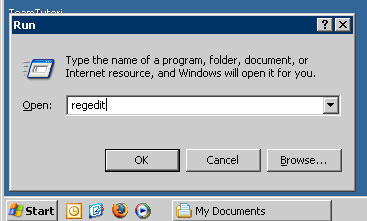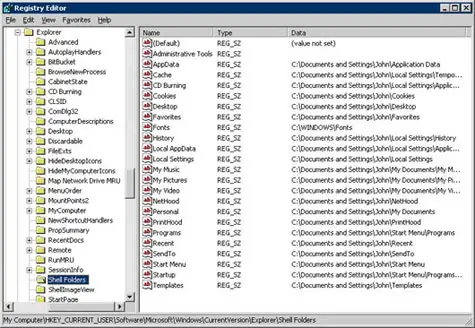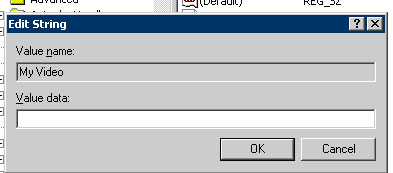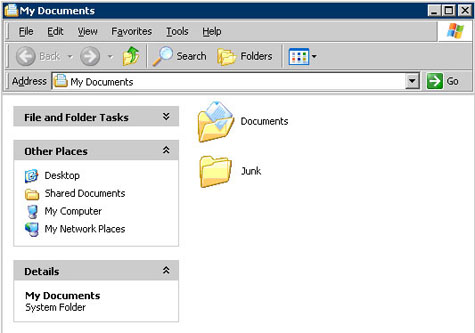This tutorial will show you how to get rid of those annoying system folders that Windows will install, such as My Music, My Videos, and My Pictures in you’re my Documents folder. I personally have no use for these folders because I keep my music, video, and pictures on a separate hard drive (although you can remap the folders). They just take up valuable screen real-estate. You can delete these folders, but they will keep coming back. It can get very annoying, but there is a solution with a simple registry hack.
Here is a picture of my documents before the removal of the folders.
We will get rid of all the folders except Junk and my Documents. Normally if you delete these items Windows will regenerate them at some point. We will need to modify the registry to remove these folders.
Go to start > run and type “regedit”
Now navigate to HKEY Current User/software/Microsoft/currentversion/explorer/shellfolders
Now find My Music, My Pictures, and My Video. Double click each of them and delete the value data and select ok.
After you have delete the value for the folders you would like to remove, close the registry editor.
Now go back in to my documents and delete the folders. Since we have changed the registry the folders will not be regenerated.
All gone! This will only get rid of these folders for the current user. Now if you really hate these things you can go back into the registry and change the same values in the following registry keys:
HKEY_Current_User/software/Microsoft/windows/currentversion/explorer/usershellfolders
HKEY_Local_Machine/software/Microsoft/windows/currentversion/explorer/shellfolders
HKEY_Local_Machine/software/Microsoft/windows/currentversion/explorer/usershellfolders
HKEY_Users/.default/software/Microsoft/windows/currentversion/explorer/shellfolders
HKEY_Users/.default/software/Microsoft/windows/currentversion/explorer/usershellfolders
That should totally annihilate them. No more My Video, My Music, or My Pictures.
Johnathan Ward is an experienced developer and consultant that writes tutorials to help other developers. In his day job, he is an IBM Watson Consultant with several years of experience deploying and customizing Watson Explorer solutions.